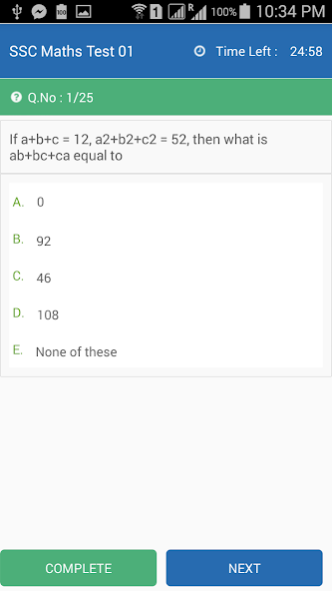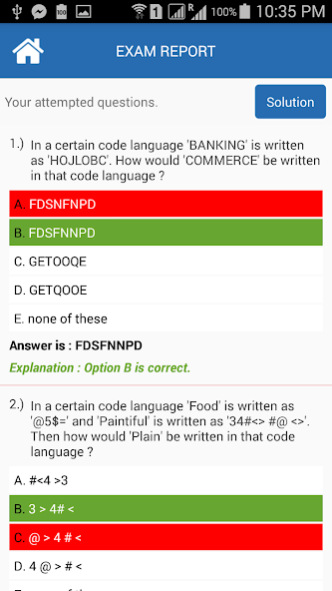Online IBPS/SSC/Aptitude exams 1.11
Free Version
Publisher Description
APT Test Series App is an Online IBPS/SSC/Aptitude exam preparation app. This helps students preparing for online exams,
App consists of all subjects papers including Maths, English, Reasoning, Computer and GK/GS
which is majorly used in IBPS PO/Clerk, SSC, Individual bank exams, Railway and other Competitive exams.
APT has a good and easy GUI which helps students to understand the flow easily and they can interact
with this app better and perform a quick exam and see the result in a organised way.
We are trying to upload a new test daily and e provide daily updates for newly uploaded test for
those users who can not check the app all time.
This APP is based on latest pattern used in all exams and prepared with the latest questions on the board.
If you have any issue please contact at ask@androidseekho.net or hello@ankurchawla.net
Regards
Priyanka Gupta
About Online IBPS/SSC/Aptitude exams
Online IBPS/SSC/Aptitude exams is a free app for Android published in the Teaching & Training Tools list of apps, part of Education.
The company that develops Online IBPS/SSC/Aptitude exams is Priyanka Gupta. The latest version released by its developer is 1.11.
To install Online IBPS/SSC/Aptitude exams on your Android device, just click the green Continue To App button above to start the installation process. The app is listed on our website since 2020-05-16 and was downloaded 4 times. We have already checked if the download link is safe, however for your own protection we recommend that you scan the downloaded app with your antivirus. Your antivirus may detect the Online IBPS/SSC/Aptitude exams as malware as malware if the download link to com.e.priyankagupta.aptapp is broken.
How to install Online IBPS/SSC/Aptitude exams on your Android device:
- Click on the Continue To App button on our website. This will redirect you to Google Play.
- Once the Online IBPS/SSC/Aptitude exams is shown in the Google Play listing of your Android device, you can start its download and installation. Tap on the Install button located below the search bar and to the right of the app icon.
- A pop-up window with the permissions required by Online IBPS/SSC/Aptitude exams will be shown. Click on Accept to continue the process.
- Online IBPS/SSC/Aptitude exams will be downloaded onto your device, displaying a progress. Once the download completes, the installation will start and you'll get a notification after the installation is finished.